When setting up your chart options, you want to first decide on a timeline. The selection determines the amount of data being reported. For example, depending on how InfoSparks has been configured for your MLS, you can choose from 1 year, 3 years, 5 years or up to the maximum data available. Once you select an option, the timeline along the bottom of your chart will change to reflect your choice.

The data view section determines how the data is shown in a line or bar graph. For example, data can be shown as Monthly, Rolling 3 Months, Rolling 6 Months or Rolling 12 Months. This feature lets you see overall trends in the data. If you select to have the data displayed in a line graph, a point will be shown at each month along the timeline. The rolling view is created by including more data into each of these points.
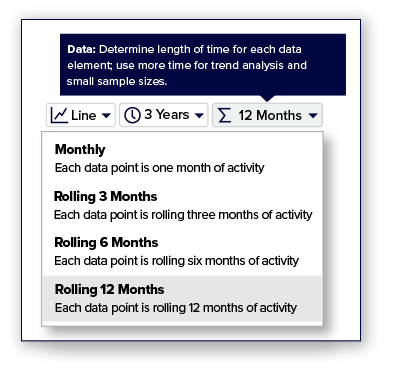
In the graph below, a monthly timeline is shown for the median sales price of an entire MLS, so the line is a bit jagged as this data varies according to the month. This view provides insights into any seasonal peaks and valleys, which can be a common pattern. You can also view information for specific data points, such as the one in this example for April, which shows the median sales price for all transactions that took place only during that period.

InfoSparks also lets you see the same information in the Rolling 12 Months data view. This view is determined by taking data from a certain month and rolling it together with the data from the past three, six or 12 months.
In this case, each point on the line is actually showing the median sales price for 12 months of data at each point (that particular month plus the previous 11 months). So, when looking at the data point for a certain month, the median sales price changes, because it is factoring in not only sales prices from that month but also those from the previous 11 months. Viewing data using this approach lessens the seasonal peaks and valleys, smoothing out the line to show a trend.

InfoSparks makes it easy to analyze data and get accurate insights into trends. Whether you are looking over a few months or a year, the rolling data view can help give you a clearer picture of what you are evaluating.
If you’re a real estate professional and belong to an MLS that subscribes to MarketStats by ShowingTime, you already have access to useful reports and charts for every situation.
For MLS and association staff who need to quickly generate reports and charts that summarize local market activity, MarketStats by ShowingTime can help. Click the button below to contact us for more information.





